1. step – card application installation
As a prerequisite for using RaiffeisenOnLine system, it is necessary to have our
application and additional software installed on your computer.
You can download all the necessary files from the following link.
The file 88Win_RZB download starts automatically
After downloading it needs to be opened
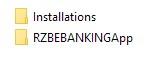
Open folder “Installations” and, depending on the serial number of card, choose appropriate folder:
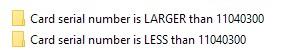
For cards with number LESS than 1104300 you should install “IDGo800_PKCS11_Library_x64” for 64-bit operating system, or “IDGo800_PKCS11_Library_x86” for 32-bit system.
For cards with number LARGER than 1104300 you should install
“RaiffeisenClientPKCS-x64-10.9-R1” for 64-bit operating system, or “RaiffeisenClientPKCS-x32-10.9-R1” for 32-bit system.
2. step – ROL application installation
Next, you need to install our application.
You should open folder:
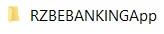
Double-clicking on the installation file will start the installation.
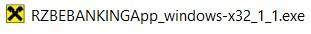
Next, choose the language of installation:
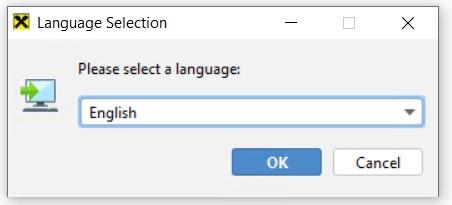
By choosing OK you continue the installation.
You will be prompted with the following window:
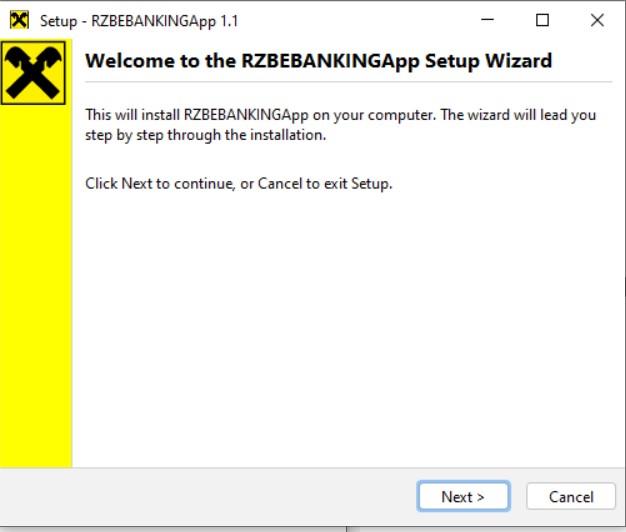
By choosing NEXT – continue the installation.
On the following prompt, you should leave the default settings and continue by choosing NEXT
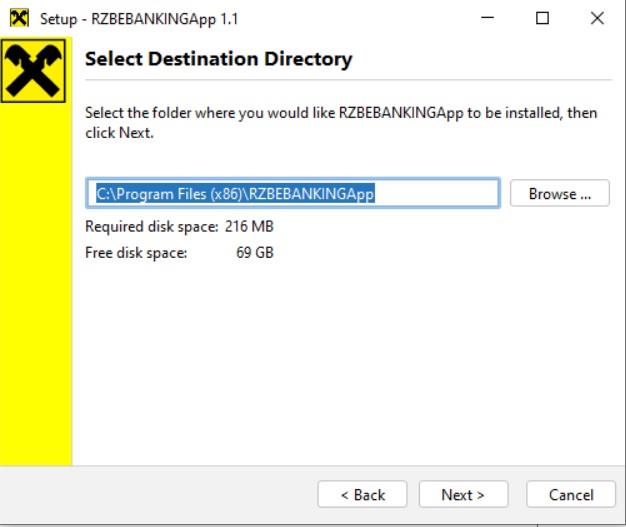
On the following prompt you can choose time period for application update check. Depending what option you have chosen, application will check if there is a new version available. If there is, you will have the option to update it.
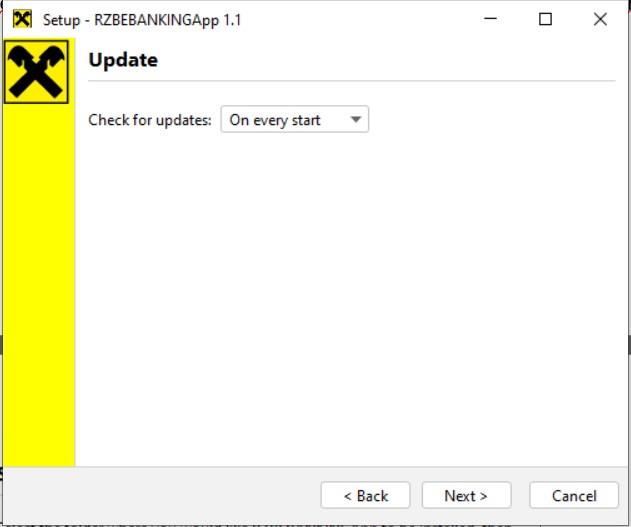
Choose NEXT to continue the installation.
You will get the following prompt:
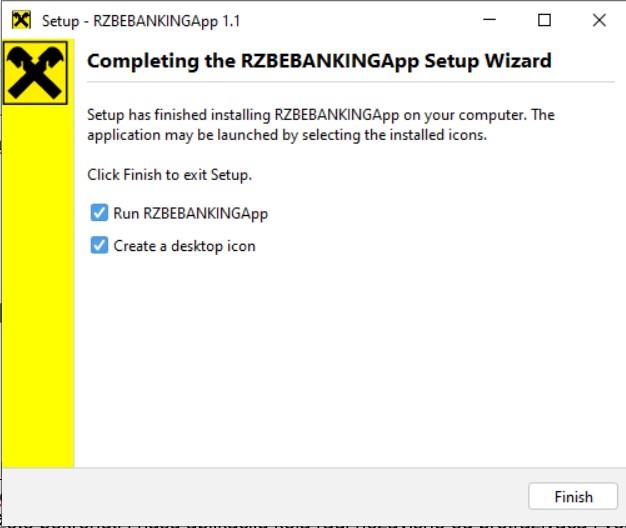
By choosing FINISH you will get to the end of installation. On PC desktop the icon will appear with Raiffeisen sign. You will be using this icon for logging in RaiffeisenOnLine banking from that point on.

With this step, everything is completed and your PC is ready for using our e-banking solution.
