Download installation file Win_java.zip
By running jre-8u201-windows-i586.exe you are starting the installation of Java.
It is necessary to click on „Install“, after which the installation of Java will start.
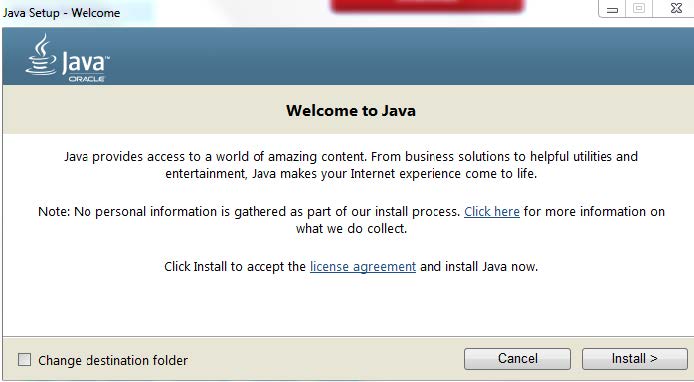
After that, it is necessary to confirm the installation by clicking on option „OK“
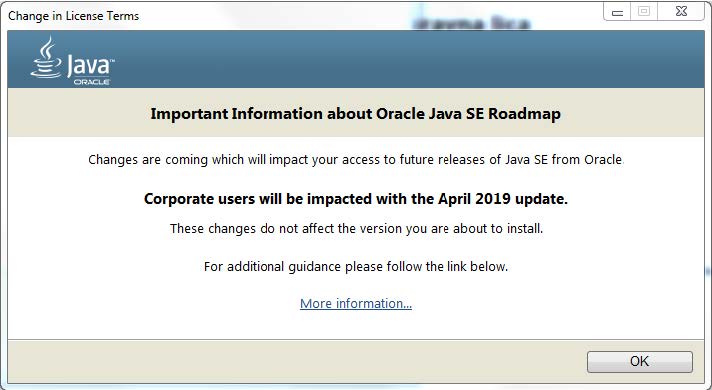
After successful installation, you will be presented with the following window
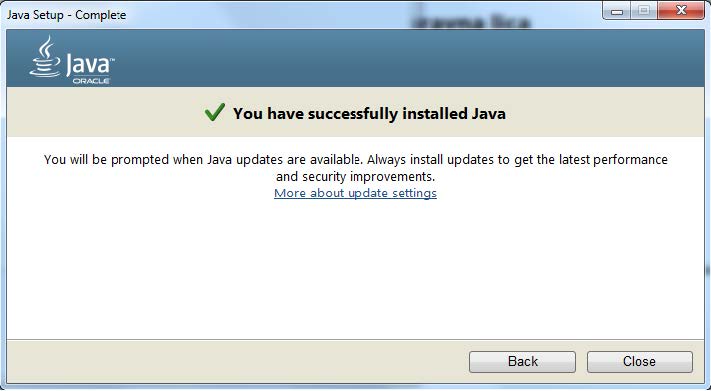
By choosing „Close“ you complete the process of installation.
