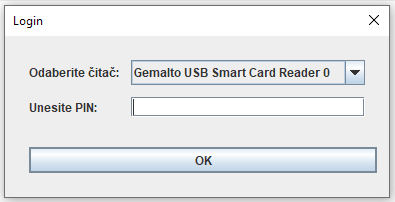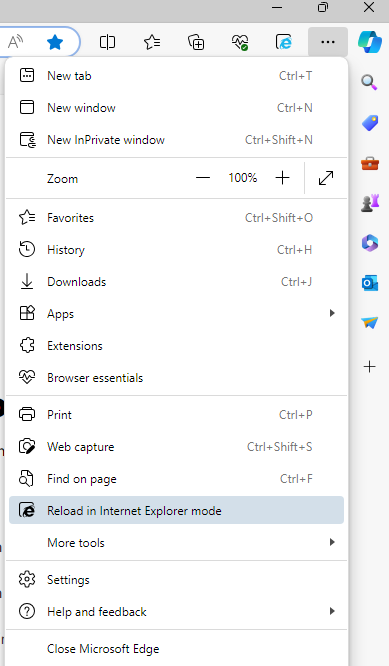
After you start EDGE browser, it is necessary to insert this address https://rol.raiffeisenbank.rs/CorporateV4/home/login?r=%2fCorporateV4
In the addresses that are opened in „compatibility mode“
After that, in the menu „Settings, Default browser“ check if the address is correctly inserted; if it is not there, please add it as shown on the picture bellow:
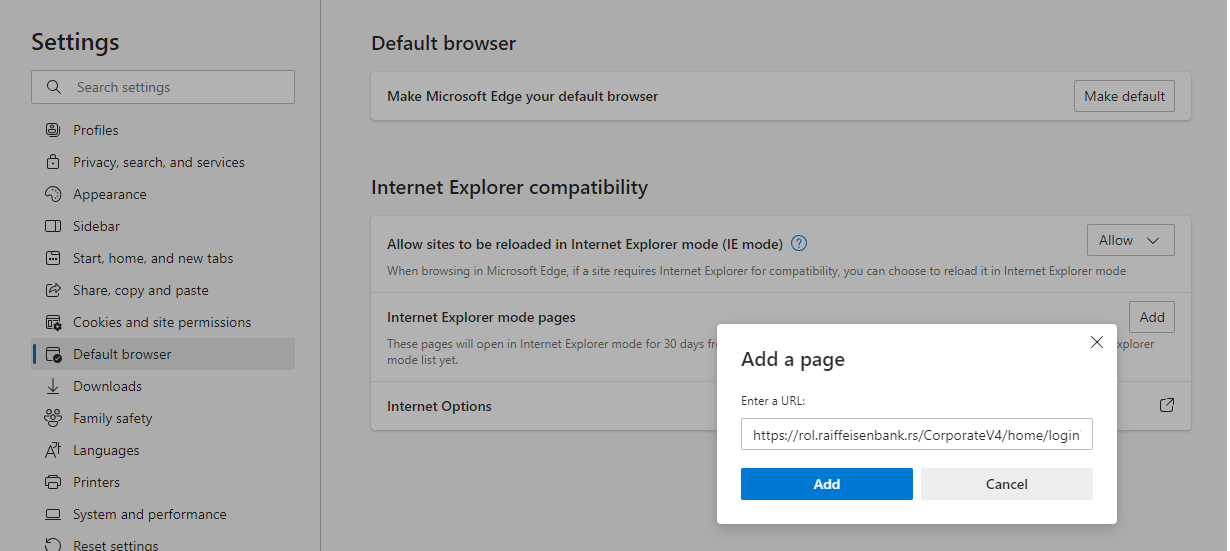
After that, you should receive Login page:

Prerequisite for work via EDGE in IE mode is to have installed 32-bit Java. If installed properly, after pressing Login, you will receive this form to enter your PIN code.