As a prerequisite for using RaiffeisenOnLine system, it is necessary to have our
application and additional software installed on your computer. You can download all the necessary files from the following link.
The file 22OSX_RZB download starts automatically. Open downloaded folder
“Installations” and, according to card’s serial number choose the correct folder from which the installation needs to be started:
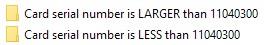
For smart cards with serial number LESS than 11040300 it is necessary to install “IDGo800.PKCS_129.01.01.dmg”.
For smart cards with serial number LARGER than 11040300 it is necessary to install “SafeNetAuthenticationClient.10.9.2499.0.dmg“.
File “Etoken.conf” has to be copied to “/etc”. To get to this folder choose: “Go”-“Go to Folder”
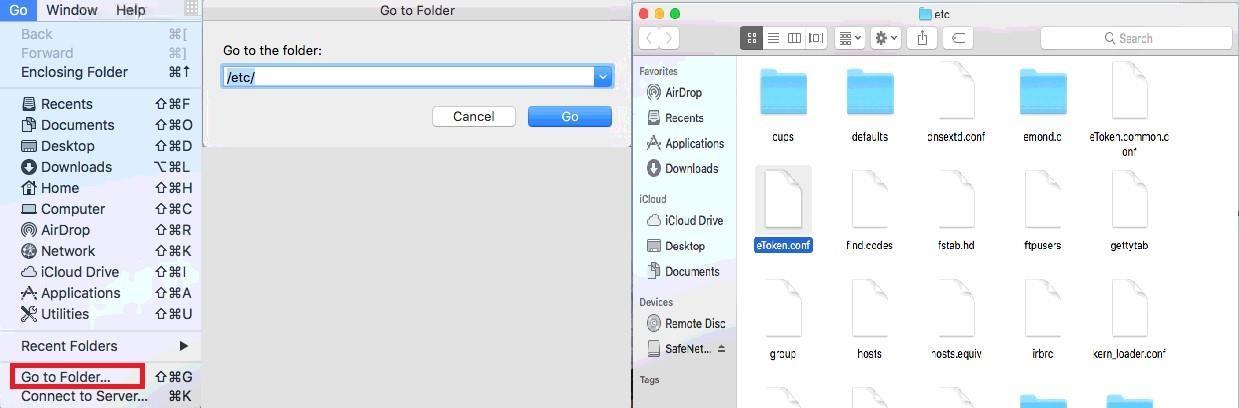
Next, open foder “RZBEBANKINGApp” within folder “22OSX_RZB”.
After that, start the application. Through installation, you will go through several screens. No special requirements and adjustments are needed besides clicking “Next” until the completion of installation.
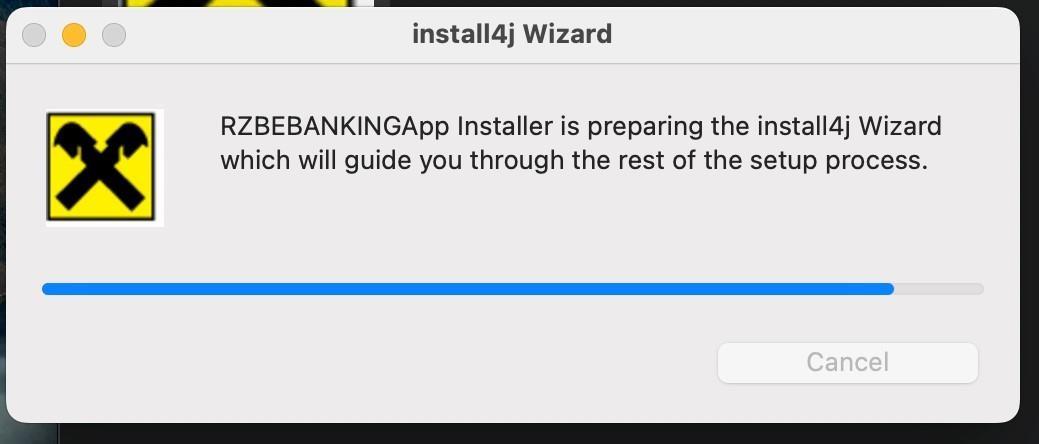
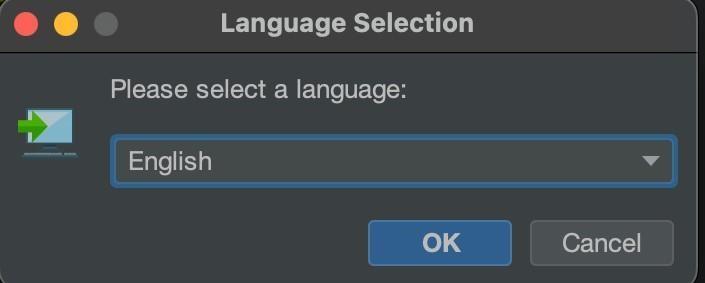
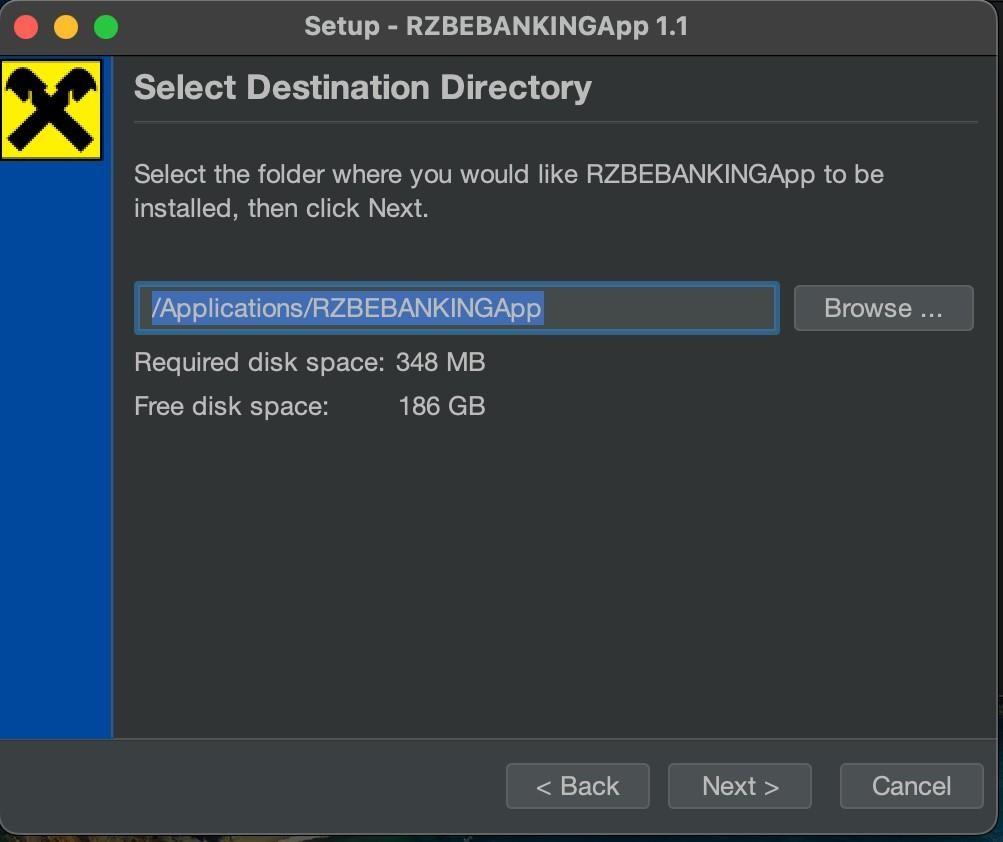
At the end of installation, you should leave “check for updates on every start” option. After that, an icon will appear on your desktop, and the application will automatically start.
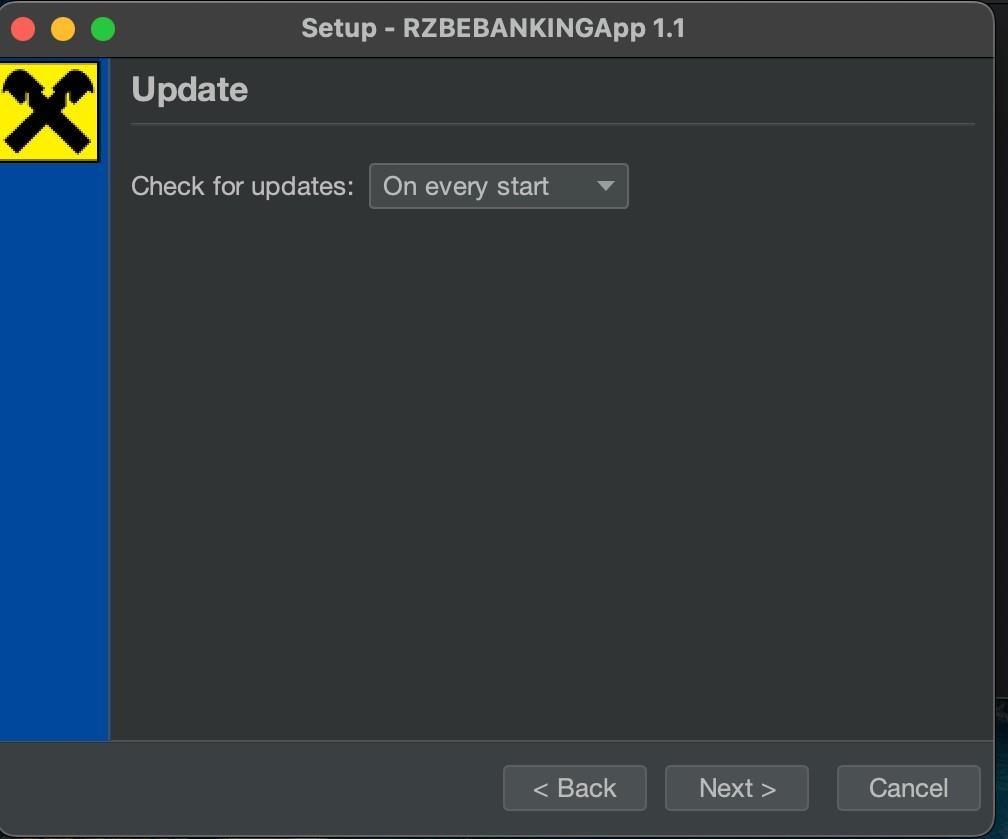
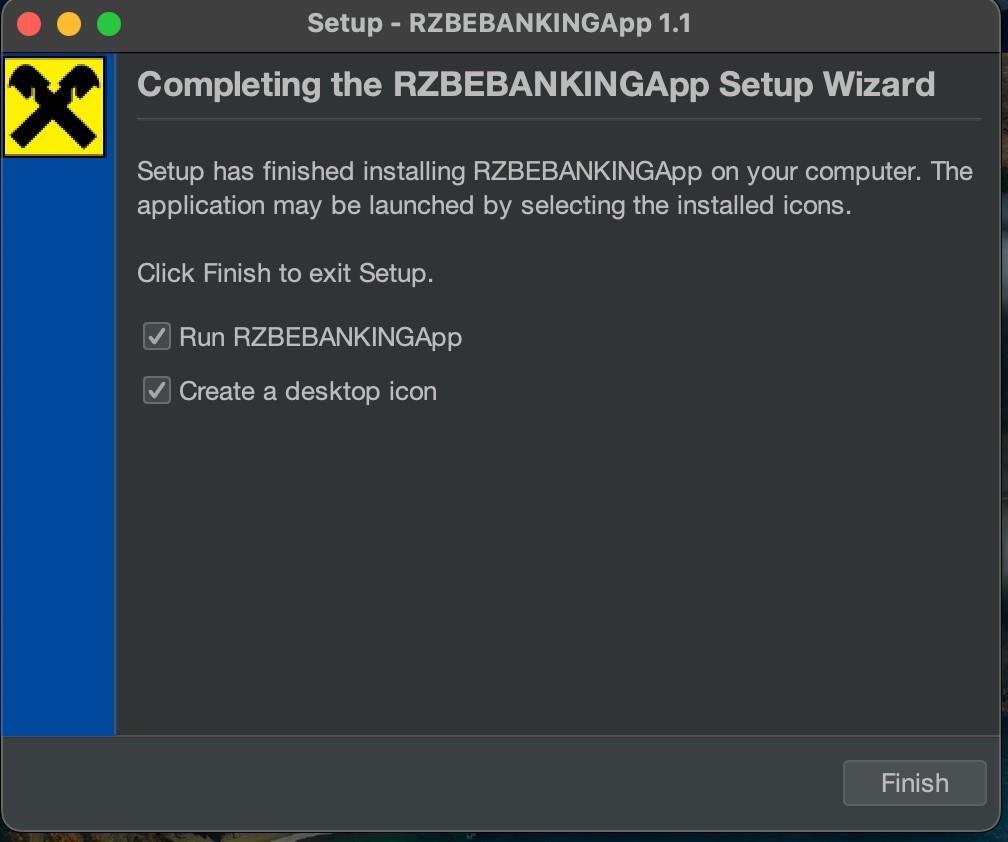
This concludes installation of our application. Any additional update will be downloaded from our site automatically at the startup. Installation will be the same.
