At the iPortal of Raiffeisen banka, you can download confirmations for accounts, payment orders, capital and other important elements of business quickly and easily. This text explains how to download confirmations from the iPortal.
You need to be logged in to download confirmations. After login, you can download the following confirmations:
- Account balance confirmation
- Account transaction confirmation
- Confirmation on executed payment order
- Confirmation on active accounts
- Confirmation on closed accounts
- Confirmation that your account is not blocked
- Confirmation on equity capital
- Confirmation on the origin of funds
- Confirmation stating there is no interest charged on a donation account
- Confirmation on payment effected and basis of payment
- Analytical cards
- IOS (Open Item Confirmation)
In order to download a confirmation, you need to select “Confirmations” in the main menu. A page will open showing the list of confirmations that can be downloaded.
All confirmations are downloaded in a similar manner – by filling in the necessary fields and sending a request.
The image shows an example of sending a request for an account transaction confirmation.
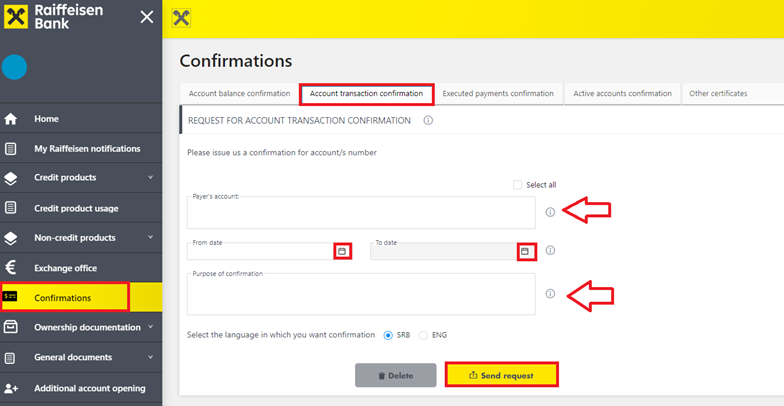
Enter the payer’s account, the date, and provide a short description why you need the confirmation (purpose of confirmation). After data entry, click the button “Send request“.
You can also choose the language of the confirmation – Serbian or English.
After a couple of minutes, you will receive an e-mail notification with the link to the confirmation, which can be viewed or saved. You can view the submitted request immediately by clicking the section “List of all sent requests”.
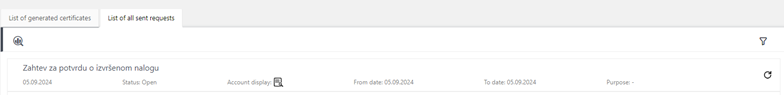
The same goes for generated certificates, which you can download by choosing the option “List of generated certificates”.
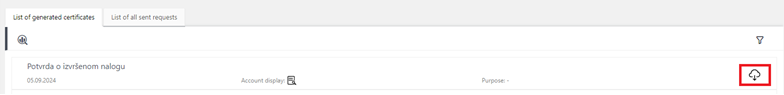
The generated confirmation can also be found on the page “My Raiffeisen notifications”, which is opened from the main menu.
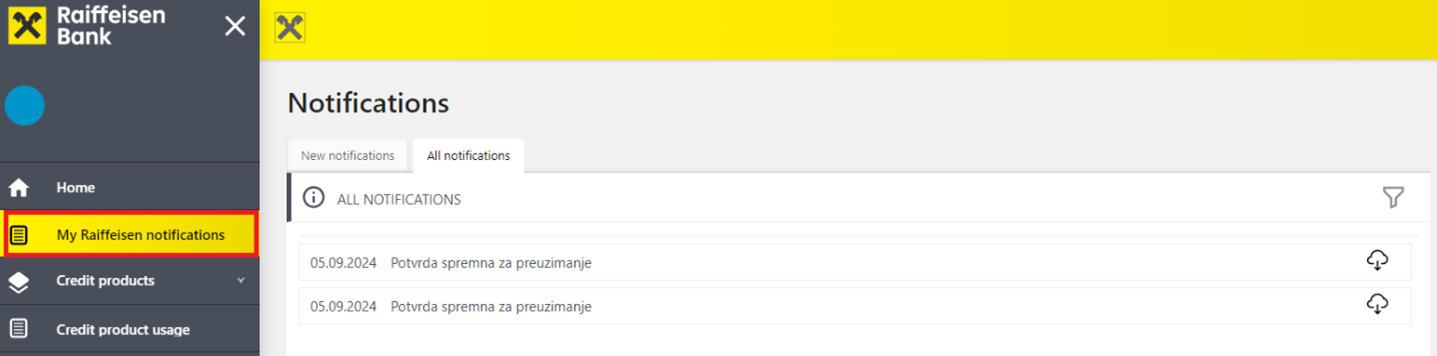
The issued confirmation is valid without a stamp, and it is signed by the electronic signature of Raiffeisen banka. It is charged in accordance with the current tariff.
