In order to send someone payment instructions for incoming payments from a foreign country, you need to download instructions for incoming payments from abroad. You can do this very quickly and easily, in just a few steps after login.
In order to automatically download Instructions for incoming payments from abroad from the iPortal of Raiffeisen banka, please choose the option Non-credit products in the menu.
In the submenu, choose dinar or foreign currency account, and then the tab Instruction for incoming payments from abroad.
Choose the account and currency for which you wish to draw the instruction.
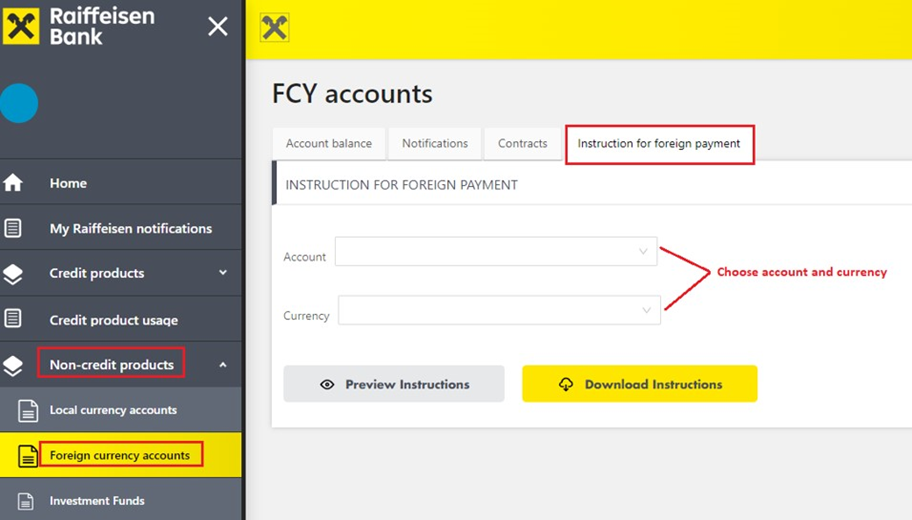
If you wish to save the instruction on your computer, choose the option “Download Instructions“.
To view in an internet browser, choose the option “Preview Instructions“.
